FAQ's
- What is Recmnd?
- What are some of the features of Recmnd?
- What are the algorithms used for the generation of the recommendations?
- What input data does the Recmnd service support?
- What languages are supported by the Recmnd service?
- Can I have items in different languages at my recommendation pool for a single account?
- Can I test the Recmnd service first?
- What happens if I reach one of my Recmnd account limits?
- How can I upgrade my Recmnd Account?
- What happens with my previous recurring billing agreement when I upgrade my account?
- What should I do if I need more resources than the ones included in the Corporate package?
- I publish content at more than one web site and I need to have cross recommendations between all my projects. Can I use Recmnd to achieve that?
- My web site traffic is huge and I do not see a package that could incorporate my needs. How can I use Recmnd?
- Where can I find the Recmnd API documentation?
- How do I cancel my Recmnd account?
- What is Recmnd? Top
Recmnd is a real-time recommendation service based on content relevance.
- What are some of the features of Recmnd? Top
- Zero web site overhead
- Time filters
- Recommendations preview
- Full access to the recommendation pool
- Asynchronous learning supporting real-time updates (insertions, deletions, and item modifications)
- Easy site integration with an embeddable widget, direct API calls, or using our WordPress plugin
- Real-time multilingual recommendation service
- What are the algorithms used for the generation of the recommendations? Top
The Recmnd service uses a number of different approaches to generate real-time recommendations. We have experimented with hundreds of documented algorithms available for more than 50 years; however, they were incapable of generating useful results when applied to real world ever-changing unstructured data. As our goal was to make the system as format and data tolerant as possible, without sacrificing accuracy, we ended up developing our own algorithms for the majority of the tasks.
- What input data does the Recmnd service support? Top
The Recmnd service provides real-time recommendations based on relevance for text items. Any textual item can be added to the recommendation pool: news articles, blog posts, in-depth reviews, entire multi-page business documents, or even tweets and email messages. As long as you can fit the item in the following format, you can feed it to the Recmnd API.
- What languages are supported by the Recmnd service? Top
The algorithms are designed to work with all languages that use writing systems which are not logographic or syllabic.
- Can I have items in different languages at my recommendation pool for a single account? Top
Yes, Recmnd will serve recommendations even if you have single items that contain more than one language, or if you have items written in different languages throughout your data.
- Can I test the Recmnd service first? Top
Yes, you can sign up for a Demo Account. You will be able to use a fully functional Recmnd account for free for one month. You can easily upgrade the Demo account to a paid version within the first month without having to import your data to your Recmnd account again.
- What happens if I reach one of my Recmnd account limits? Top
If you reach your maximum daily requests, the Recmnd widget will not be shown at your pages until the end of the day. As soon as the day is over the daily usage will be cleared and the widget will become automatically available again. The same policy is applied for the maximum number of requests per month. If you reach the maximum number of items at your recommendation pool, you will not be able to insert new records until you manually remove some of the existing ones, or until you upgrade your account.
- How can I upgrade my Recmnd Account? Top
You can upgrade your account after clicking the button labelled “Upgrade Now” at the bottom of the home screen of your Recmnd interface. If you decide to upgrade your account at some point of an already started billing period, we will calculate the upgrade fee after taking into consideration the time that has already passed from the current billing period. The new billing cycle will start on the upgrade date. The upgrade fee will be equal to the regular fee minus the fee you have prepaid already until the end of the current billing cycle.
- What happens with my previous recurring billing agreement when I upgrade my account? Top
You will be asked to confirm the creation of the new recurring billing agreement, and immediately after the successful completion of this step the current billing agreement will be cancelled. You will receive notifications for both events at your PayPal address.
- What should I do if I need more resources than the ones included in the Corporate package? Top
Please use the "Send us your request" form on the Plans & Pricing page to list the number of your estimated daily requests and your desired maximum items count. We will get back to you with a package designed especially for your needs.
- I publish content at more than one web site and I need to have cross recommendations between all my projects. Can I use Recmnd to achieve that? Top
Even though this feature is not offered with the standard Recmnd plans, it could be configured for everyone who needs it. Please use the "Send us your request" form on the Plans & Pricing page to list your maximum estimated daily and monthly recommendation request rates, and the number of recommendation items at each of the sites. We will design a custom package with enabled cross recommendations features especially for you.
- My web site traffic is huge and I do not see a package that could incorporate my needs. How can I use Recmnd? Top
If you have a web site with large traffic you should cache your requests and the responses from the API. That way you will be able to use your allocated Recmnd requests only when you have new content published or at regular intervals, allowing you to update the list of recommendations for each of your items only when such an update is needed.
- Where can I find the Recmnd API documentation? Top
A detailed description of the API methods is available at http://www.recmnd.com/api/.
- How do I cancel my Recmnd account? Top
You can cancel your Recmnd account at any time. In order to request a cancellation you have to send us a message to [email protected] or reach us via the contact form at your Recmnd interface. If you have opted for the monthly billing cycle, you are entitled to a refund if the cancellation is requested within the first billing period only. If you decide to cancel your Recmnd account during your second, third, and so on service period, you will not receive a refund. If you are using annual billing for your account, you will receive a refund of your fees if the cancellation is requested within the first month of the activation of your Recmnd account.